
I was excited to get my hands on the new AirPods Pros, I had a pair of Sony headphones for a while, but I wanted something more portable, also due to the heat (summer’s coming) my ears started sweating a lot more than usual, and sometimes by mid afternoon the headsets were too uncomfortable to ignore. So I upgraded to apple AirPod pros, and so far, they have been excellent….until they were not.
I started experiencing an issue I was well too familiar with bluetooth headsets, the quality degraded to the point where music from Spotify sounded like it was being transmitted over AM frequency. My previous headsets behaved like this whenever the battery level went below 50%, with the AirPods, its ~90%.
The Problem
When you connect your AirPods, the Mac switches over to a particular Codec called Synchronous Connection-Oriented (SCO). In contrast the best quality would be AAC. There are ways to force your headsets to the appropriate Codec. You read more here.
To see which Codec you are currently using, (option)⌥ + clicking the bluetooth icon and navigate to your device.

The Solution
A quick solution to this was to change the Mic input from the wireless headset/Airpods over to the internal mic.
Input and Output devices can be selected in System Settings > Sound or by (option)⌥ + clicking the Volume icon in the macOS Menu Bar, and selecting devices there.
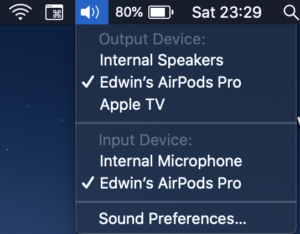
Also, it seems Apple is aware of the issue, and it related to some Codec issues.
Changing the audio input every time you connect is not ideal. A more permanent solution would be to enable AAC by default, run the following command in terminal. Sudo requires admin password. If not using AirPods, make sure your headsets support AAC. If you don’t know what you are doing, stop here.
$ sudo defaults write bluetoothaudiod "Enable AAC codec" -bool true
